If you’re an active TikToker, you know how important it is to manage and organize your content. But what happens when you want to remove a video from your profile without losing it entirely? Can you archive TikToks? Let’s find out.
While the TikTok app itself doesn’t provide a built-in archive feature, there are methods you can use to effectively archive your TikTok videos. Archiving your videos can save you time and effort in reproducing them and allow you to maintain traction without affecting your performance data and likes on your page.
In this article, I will discuss the reasons why you should consider archiving TikToks instead of deleting them, as well as three different methods you can use to archive your TikTok videos. I will also provide you with tips on how to save and download TikTok videos and manage your privacy settings for optimal control over your content.
Key Takeaways:
- Archiving TikTok videos can save you time and effort in reproducing them.
- Deleting TikToks can negatively impact your performance data and likes on your page.
- Archiving videos allows you to maintain traction and repurpose them later.
- You can archive TikToks by setting their privacy to “Only Me” or by taking a backup of your videos.
- Web archiving services like Archive-It can also be used to backup your TikTok data.
Reasons to Archive TikToks Instead of Deleting Them
When contemplating whether to delete your TikToks or retain them, there are several compelling reasons to opt for archiving instead. Deleting your TikToks can have adverse effects on overall likes, diminish traffic to your other videos, and impact your performance data and page algorithm. To maintain traction and preserve the hard work you put into creating those videos, archiving is the ideal solution.
By archiving your TikToks, you ensure that the videos remain accessible while safeguarding your performance data. This means that your likes, views, and shares on archived videos won’t be affected. More importantly, archived TikToks can be repurposed at a later date, serving as redirecting agents to drive traffic to other videos on your page.
Archiving TikToks offers a more strategic approach to content management, providing you with the flexibility to maintain engagement and capitalize on existing traction without compromising performance metrics.
| Reasons to Archive TikToks Instead of Deleting Them |
|---|
| Preserves overall likes |
| Maintains traffic to other videos |
| Protects performance data and page algorithm |
| Allows for repurposing of archived videos |
Method 1 – Setting Privacy to “Only Me”
If you want to archive your TikTok videos, one simple method is to change the privacy settings to “Only me.” By doing this, you can hide the video from the public while still being able to edit or make changes to it.
- Open the TikTok app and log in to your account.
- Select the video that you want to archive.
- Click on the three dots at the bottom of the screen to access more options.
- Go to “Privacy Settings.”
- Choose the option “Only me” to set the video’s privacy to private.
Now, your video is safely archived and hidden from public view. If you decide to make the video public again, simply uncheck the “Only me” option in the privacy settings.
Archiving your TikTok videos using the “Only me” privacy setting is a quick and easy way to keep your videos organized and accessible, while still maintaining control over who can view them.
Method 2 – Taking a Backup of Your Videos
If the first method of archiving TikTok videos doesn’t work for you, another option is to take a backup of your videos and delete them from the app. While this method may not be recommended due to erasing data from TikTok servers, it can still be useful for saving your videos.
To take a backup of your TikTok video, follow these steps:
- Open the TikTok app and log in to your account.
- Select the video you want to archive.
- Click on the three dots at the bottom of the video.
- In the options that appear, choose “Save Video”.
By saving the video, it will be stored in your device’s gallery or camera roll. This gives you a copy of the video outside of the TikTok app, ensuring that you have a backup in case anything happens to the original video.
If you choose to delete the video from the TikTok app, you can do so by following these steps:
- Swipe to the right on the video.
- Click on “Delete”.
- Confirm the deletion.
Deleting the video from the app frees up space and removes the video from your public profile, but keep in mind that the data related to the video will be erased from TikTok servers. Therefore, it’s important to have a backup of the video if you still want to access it in the future.
Note: It’s recommended to carefully consider whether deleting a TikTok video is necessary, as it may impact performance data and overall engagement on your profile.

| Method | Pros | Cons |
|---|---|---|
| Taking a Backup of Your Videos | – Provides a copy of the video outside of the TikTok app – Ensures a backup in case of data loss – Frees up space on the app |
– Erases data related to the video from TikTok servers – May require additional storage on your device |
Method 3 – Using Web Archiving Services
If you’re a TikToker with a large number of videos and views, web archiving services can be an effective method for archiving your TikTok data. One popular web archiving service is Archive-It.
Archive-It allows you to backup your TikTok data along with associated files, ensuring that your valuable content is securely stored. With web archiving services, you can create a comprehensive backup of all your TikTok videos, protecting them from loss or accidental deletion.
However, it’s important to note that web archiving services may require a subscription fee. Before using these services, make sure to carefully review their pricing plans and terms of service.
To start using web archiving services, you’ll need to subscribe to the service of your choice and follow their specific guidelines for archiving TikTok videos. These guidelines usually involve providing your TikTok account information and granting access to the web archiving service.
By utilizing web archiving services like Archive-It, you can have peace of mind knowing that your TikTok content is backed up and securely stored. This method is especially beneficial for content creators who rely on their TikTok videos for engagement, brand promotion, or business purposes.
The Importance of Archiving TikTok Videos
As a content creator on TikTok, archiving your videos is essential for various reasons. Not only does it save you time and effort in reproducing your content, but it also offers numerous benefits in terms of organization, data preservation, and protecting against potential data loss.
One significant advantage of archiving TikTok videos is the ability to repurpose them later. By archiving your videos, you can easily revisit and reuse them in different contexts. This can be particularly valuable if you want to create compilations or highlight reels, saving you the hassle of recreating the content from scratch.
Moreover, archiving safeguards your videos against the risk of data loss. By keeping a backup of your TikTok content, you ensure that even if something unexpected happens to your account or the platform, your videos are safe and secure. This protection is especially crucial for content creators who have invested time and effort into producing engaging videos that may gain more traction in the future.
Another compelling reason to archive your TikTok videos is the convenience it offers in terms of retrieving and accessing your content. With a well-organized archive, you can easily locate specific videos or browse through your collection without wasting time scrolling through your entire profile.
To better understand the importance of archiving TikTok videos, consider the following table:
| Benefits of Archiving TikTok Videos | Description |
|---|---|
| Time-saving | Archiving eliminates the need to recreate videos, saving you valuable time and effort. |
| Data protection | By archiving, you safeguard your videos against potential data loss, ensuring their long-term preservation. |
| Content repurposing | Archived videos can be repurposed for compilations, highlight reels, or other creative projects. |
| Efficient organization | An archive enables easy retrieval and access to specific videos, improving workflow efficiency. |
Archiving TikTok videos not only provides practical benefits but also ensures that your valuable content remains protected and easily accessible. By taking proactive steps to organize and preserve your videos, you can focus on creating new and engaging content while maintaining control over your existing creations.
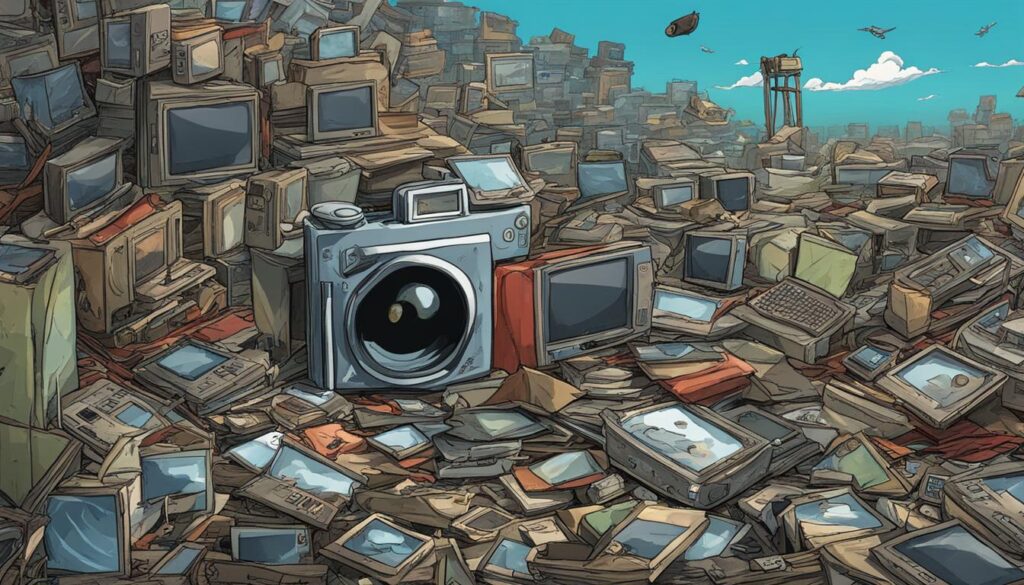
How to Save and Download TikTok Videos
If you want to save your favorite TikTok videos for offline access, there are a couple of ways to do it. The easiest method is to use the “Save Video” option within the TikTok app. This feature allows you to save the video directly to your device’s gallery or camera roll, making it easily accessible whenever you want to watch it.
Alternatively, you can also use third-party websites or apps to download TikTok videos. Simply copy the video’s link address from TikTok and paste it into the designated field on the third-party application. This will initiate the download process, and you’ll be able to save the video to your device for offline viewing. Just make sure to use reputable and trustworthy sources when using third-party platforms.
By saving and downloading TikTok videos, you can have instant access to your favorite content even without an internet connection. Whether you want to rewatch a funny clip or share it with your friends, having the videos saved on your device ensures convenience and uninterrupted entertainment.
Remember to always respect the intellectual property rights of content creators and only download videos for personal use. Downloading videos without permission or redistributing them without proper authorization is against TikTok’s terms of service and could lead to penalties. Enjoy your saved TikTok videos responsibly!
Disclaimer: Downloading videos from TikTok may be subjected to legal restrictions and copyright infringement. Make sure to comply with the platform’s terms of service and respect the rights of content creators.
| Method | Description |
|---|---|
| Save Video Option within TikTok | Saves the TikTok video directly to your device’s gallery or camera roll for offline access. |
| Third-Party Websites or Apps | Allows you to download TikTok videos by copying the video’s link address and pasting it into a third-party application. |
Privacy Settings and Video Visibility on TikTok
TikTok offers a range of privacy settings that allow you to have control over who can view your videos. These settings are essential for maintaining the privacy and security of your content, ensuring that it is only seen by the desired audience.
Make Your Account Private
One of the most effective ways to restrict video visibility on TikTok is by making your account private. When your account is set to private, only approved followers can view your videos. This feature is particularly valuable for users who want to share content exclusively with a select group of people.
Block Users
In addition to making your account private, TikTok allows you to block specific users. With this feature, you can prevent individual users from seeing your videos, commenting, or interacting with your content in any way. Blocking users provides an added layer of security and ensures that unwanted viewers cannot access your videos.
Modify Settings for Duets and Stitches
TikTok also gives you the option to modify the settings for duets and stitches. Duets allow other users to create videos alongside your original content, while stitches allow them to use a portion of your video in their own creations. By adjusting these settings, you can control whether or not other users are allowed to duet or stitch with your videos, further restricting visibility and protecting your content.
“By utilizing the privacy settings on TikTok, you can have peace of mind knowing that your videos are only visible to the audience you choose.”
These privacy settings are crucial for safeguarding your content and ensuring that it is shared only with your intended audience. Whether you want to keep your videos private, block specific users, or modify duet and stitch settings, TikTok provides the necessary tools to protect your content and maintain restricted visibility.
Summary:
- TikTok offers privacy settings to control video visibility.
- Make your account private to limit access to approved followers only.
- Block specific users to prevent them from viewing your videos or interacting with your content.
- Modify settings for duets and stitches to control collaborations with other users.
Conclusion
Archiving TikTok videos is a useful practice for content creators. It allows for easy access, organization, and preservation of videos. By using privacy settings, taking backups, or utilizing web archiving services, you can effectively manage and archive your TikTok content.
Saving and downloading TikTok videos also provides offline access to your content, allowing you to view and share your videos even without an internet connection. Whether you want to revisit your favorite moments, repurpose your videos, or showcase your work to offline audiences, saving and downloading TikTok videos ensures that your content remains accessible at all times.
However, while enjoying the benefits of archiving and saving TikTok videos, it’s crucial to prioritize privacy and data protection. Take advantage of the privacy settings offered by TikTok to control the visibility of your videos and protect your content from unauthorized use or sharing. Additionally, consider backing up your videos regularly to safeguard against data loss and ensure the longevity of your content.
In conclusion, archiving TikTok videos empowers content creators to maintain control over their videos, provides offline access to content, and promotes the long-term preservation of valuable content. Follow the recommended methods and best practices discussed in this article to effectively manage your TikTok content and enjoy the benefits of archiving.
FAQ
Can I Archive TikToks?
Yes, you can archive TikToks to manage your content and organize your TikTok videos.
What are the reasons to archive TikToks instead of deleting them?
Archiving TikToks allows you to maintain traction, preserve performance data, and not negatively impact your page algorithm.
How can I archive TikToks by setting privacy to “Only Me”?
To archive TikToks, open the TikTok app, log in, select the video you want to archive, click on the three dots at the bottom, go to “Privacy Settings”, and choose “Only Me”. To make the video public again, uncheck the “Only Me” option.
What is the method to take a backup of TikTok videos?
To take a backup of TikTok videos, open the TikTok app, log in, select the video you want to archive, click on the three dots at the bottom, and choose “Save Video”. To delete the video, swipe to the right, click on “Delete”, and confirm the deletion.
How can I use web archiving services to archive TikTok videos?
You can use web archiving services like archive-it to backup your TikTok data along with associated files. To use these services, you need to subscribe to their services and follow their guidelines for archiving TikTok videos.
What is the importance of archiving TikTok videos?
Archiving TikTok videos saves time and effort in reproducing them, allows for future repurposing, protects against data loss, and ensures easy access and organization of your TikTok content.
How can I save and download TikTok videos?
You can save TikTok videos by using the “Save Video” option within the TikTok app. Alternatively, you can download TikTok videos by using third-party websites or apps and pasting the video’s link address into the application.
How can I control the privacy settings and video visibility on TikTok?
TikTok offers privacy settings that allow you to make your account private, block select users, and modify settings for duets and stitches. These settings help in limiting the visibility of your videos and protecting your content from unauthorized use or sharing.
What is the conclusion regarding archiving TikTok videos?
Archiving TikTok videos is a useful practice for content creators. It allows for easy access, organization, and preservation of videos. By using privacy settings, taking backups, or utilizing web archiving services, you can effectively manage and archive your TikTok content. Saving and downloading TikTok videos also provides offline access to your content. It’s important to prioritize privacy and data protection while using TikTok to ensure the safety and longevity of your videos.

