TikTok has gained immense popularity as a platform for sharing creative and entertaining videos. However, many TikTok users have experienced a perplexing issue – their liked videos disappearing over time. In this article, I will delve into the reasons behind this phenomenon and provide you with useful fixes to prevent TikTok from unliking your videos.
There can be several reasons why TikTok unlikes videos. One of the common reasons is exceeding the daily like limit. TikTok sets a limit of 500 likes per day for each user. If you exceed this limit while reacting to videos on your For You Page, your like may not be registered and could disappear later.
Another possible reason is server issues. If TikTok’s server faces disruptions or is down, the likes you give might not be processed successfully, leading to unliked videos. Keeping an eye on TikTok’s server status can help you determine if this is the cause.
Additionally, problems with your internet connection can also contribute to disappearing likes. If you like a video while being offline or with a slow and intermittent connection, the like might not be added to the video, resulting in it being unliked when your connection is restored.
To prevent TikTok from unliking your videos, there are several practical solutions you can implement. Stay within the daily like limit of 500 likes to ensure your likes are registered. Regularly check TikTok’s server status to see if there are any known issues and wait for the server to be fixed. Furthermore, make sure you have a stable and fast internet connection to avoid any connection-related issues.
It’s important to note that if you receive the “You’re Tapping Too Fast, Take a Break” message on TikTok, you have been liking videos too quickly without fully watching them. This can result in a temporary ban on your account, during which you won’t be able to like or comment on any videos. Waiting for the ban to be lifted or trying to clear TikTok’s cache files can help resolve this issue.
While it’s frustrating to see your liked videos disappear, some users may deliberate on deleting their liked TikTok videos for various reasons. Deleting liked videos can help maintain privacy, declutter your profile, reflect changes in interests, remove embarrassing videos, or even start fresh with a clean slate on a new account.
In conclusion, TikTok may unlike videos after a certain period of time due to reasons such as exceeding the daily like limit, server issues, or internet connection problems. By understanding these reasons and implementing the suggested fixes, you can prevent TikTok from unliking your videos. Additionally, deleting or unliking videos is an option for those who want to maintain privacy, declutter their profile, or start fresh on the platform.
Key Takeaways
- Exceeding the daily like limit of 500 likes can result in TikTok unliking videos.
- Server issues or disruptions may cause TikTok to unlike your videos.
- Internet connection problems can interfere with TikTok processing your likes.
- To prevent unliking, stay within the daily like limit, check server status, and have a stable internet connection.
- If you receive the “You’re Tapping Too Fast, Take a Break” message, you may need to wait or clear your TikTok’s cache.
Exceeded Like Limit
One of the main reasons why TikTok unlikes videos is if you exceed the daily like limit. TikTok sets a daily limit of 500 likes per user. If you go over this limit while reacting to videos on your For You Page, your like may not be registered on the video. It’s essential to stay within the daily like limit to ensure your likes are counted accurately.
To prevent this issue, it’s crucial to keep track of how many likes you have given throughout the day. Once you reach the daily limit of 500 likes, you won’t be able to like any more videos until the limit resets. By being mindful of your like count, you can ensure that your likes are registered on the videos you interact with.
Example:
| Date | Likes Given |
|---|---|
| September 1st, 2022 | 350 |
| September 2nd, 2022 | 520 |
| September 3rd, 2022 | 480 |
In this example, on September 2nd, the user exceeded the daily like limit of 500 likes. As a result, any likes given after reaching the limit wouldn’t be registered on the videos.
By staying mindful of the daily like limit and monitoring your like count, you can avoid having your likes go unregistered on TikTok videos.
Server Issues
If TikTok’s server is experiencing issues, it can result in videos being unliked. When the server is down or experiencing disruptions, the communication between your action (liking a video) and the TikTok server is interrupted, causing likes to not be processed successfully.
To address this issue, you can:
- Check the server status: Stay updated on TikTok’s server status by visiting their official website or social media channels. They often provide updates if there are any known server issues. By checking the server status, you can determine if the unliking of videos is due to server problems.
- Wait for it to be resolved: If TikTok’s server is currently experiencing issues, the best course of action is to be patient. The technical team is likely working on addressing the problem, and the server should be back up and running soon. Once the server is back to normal, the likes should be processed successfully, and your videos will be liked again.
Remember, server issues can happen from time to time, and it’s beyond your control. Keeping an eye on the server status and waiting for the problem to be resolved are the recommended steps to take in these situations.
By understanding the various reasons why videos may be unliked on TikTok, you can better navigate the platform and ensure that your likes are consistently registered. Whether it’s due to exceeding the daily like limit, server issues, or internet connection problems, being aware of these factors empowers you to take necessary actions to prevent unliking and enhance your TikTok experience.
Internet Connection Problems
Liking videos on TikTok requires a stable and fast internet connection. If you’re experiencing intermittent issues or have a slow connection, it can interfere with TikTok processing your likes. When you like a video while offline or with a weak connection, the like may not get added to the video, resulting in intermittent issues with your likes.
To ensure that your likes are registered successfully, it’s important to have a stable and fast internet connection. Make sure you are connected to the internet before liking videos on TikTok, and avoid liking videos while experiencing connection issues.
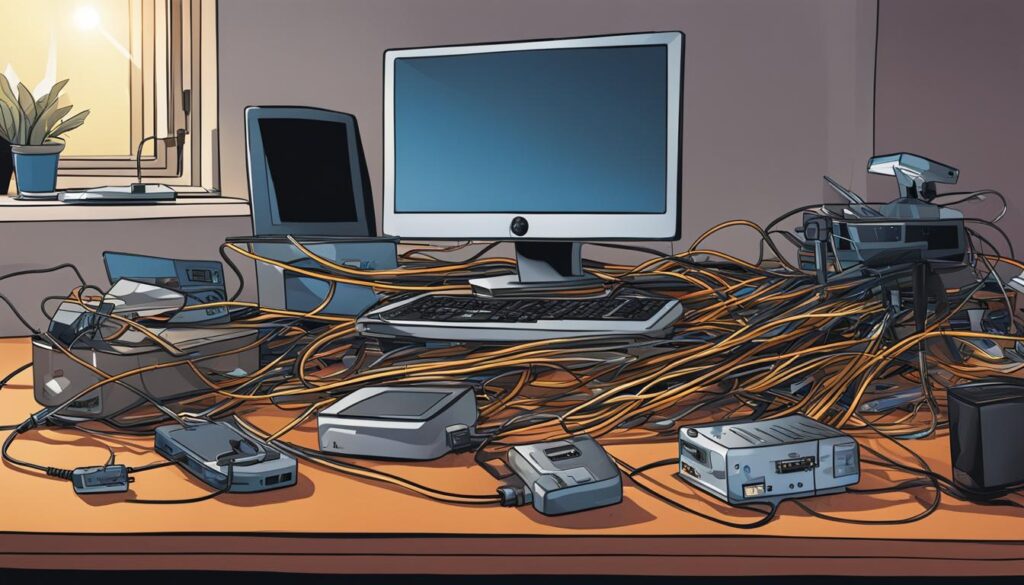
Having a reliable internet connection can enhance your TikTok experience, allowing you to interact with your favorite videos without interruptions. Whether you’re liking, commenting, or sharing, a fast and stable connection ensures that your actions are processed accurately.
Common Internet Connection Issues:
- Slow connection speed
- Intermittent connectivity
- Weak Wi-Fi signal
- Network congestion
These issues can affect the performance of TikTok and result in problems with liking videos or other actions on the app. If you encounter intermittent issues with your internet connection, consider troubleshooting your Wi-Fi network or contacting your internet service provider for assistance.
“Having a stable internet connection is crucial for a seamless TikTok experience. Slow or intermittent connection can lead to likes not being registered, which can be frustrating for users.”
Tips for Improving Your Internet Connection:
- Move closer to your Wi-Fi router for better signal strength.
- Reset your router to clear any temporary issues.
- Close any unused applications or devices that may be consuming bandwidth.
- Upgrade your internet plan for faster speeds.
By addressing internet connection problems, you can ensure that your likes on TikTok are consistently registered, allowing you to engage with the videos you enjoy and share your appreciation with content creators.
| Internet Connection Problems | Solutions |
|---|---|
| Slow internet connection | Upgrade your internet plan for faster speeds |
| Intermittent connectivity | Reset your router or contact your internet service provider |
| Weak Wi-Fi signal | Move closer to the router or consider a Wi-Fi signal booster |
| Network congestion | Close unused applications or devices consuming bandwidth |
Solutions to Prevent TikTok from Unliking Videos
To prevent TikTok from unliking your videos, there are a few solutions you can implement. By following these steps, you can ensure that your likes remain intact and your videos receive the recognition they deserve.
- Stay within the daily like limit: TikTok sets a daily like limit of 500 likes per user. It’s important to keep track of your likes and ensure that you do not exceed this limit. By staying within the allowed number of likes, you can avoid the risk of TikTok unliking your videos.
- Regularly check TikTok’s server status: Sometimes, server issues can result in videos being unliked. It’s a good practice to check TikTok’s server status regularly to ensure that it is functioning properly. If you notice any server disruptions or downtime, it’s best to wait until the issue is resolved before liking videos.
- Verify your internet connection: Problems with your internet connection can also cause issues with TikTok processing your likes. Make sure that you have a stable and fast internet connection while liking videos. If your connection is weak or intermittent, it’s possible that your likes may not be registered. Verifying your internet connection can help prevent this problem.
- Wait for suspension to end: If you have been temporarily suspended from liking videos, it’s important to wait for the suspension to end before expecting your likes to register again. During the suspension period, your likes may not be recorded. Once the suspension is lifted, you can resume liking videos as usual.
By implementing these solutions, you can minimize the risk of TikTok unliking your videos and ensure that your likes are registered successfully.

How to Stop “You’re Tapping Too Fast, Take a Break” Message
If you receive the “You’re Tapping Too Fast, Take a Break” message on TikTok, it means you have been engaging in a liking spree, quickly tapping on videos without fully watching them. This behavior can result in a temporary ban on your account, during which you won’t be able to like or comment on any videos. To resolve this issue and regain full functionality, there are a few steps you can take.
1. Wait for the Ban to Lift
Firstly, it’s important to understand that the temporary ban is designed to prevent users from engaging in spam-like behavior. This restriction is a way for TikTok to ensure that the platform remains enjoyable for all users and that interactions are genuine. Typically, these bans are temporary and will expire after a certain period of time. Therefore, if you encounter the “You’re Tapping Too Fast, Take a Break” message, the best course of action is to wait patiently until the ban is lifted.
2. Clear Your TikTok’s Cache Files
If you find that the temporary ban persists even after waiting for a considerable amount of time, you can try clearing your TikTok’s cache files. The cache stores temporary data on your device, and outdated or corrupted cache files can sometimes interfere with the app’s functionality. By clearing the cache, you essentially reset TikTok’s data storage and force it to re-fetch necessary resources. Clearing the cache can potentially resolve issues related to fast tapping and temporary bans.
Note: Clearing your TikTok’s cache files may vary depending on your device and operating system. Here’s a general guide to help you clear the cache:
- Go to your device’s settings.
- Find the “Apps” or “Applications” section.
- Locate and select TikTok from the list of installed apps.
- Tap on “Storage” or “Storage and cache” (the exact wording may differ).
- Select “Clear cache” to delete the app’s cache files.
Please keep in mind that clearing your TikTok’s cache files will not delete any of your videos, likes, or other account-related data. It simply removes temporary files that may be causing issues with the app’s performance.
In conclusion, if you encounter the “You’re Tapping Too Fast, Take a Break” message on TikTok, it’s crucial to understand the reasons behind it and take appropriate measures. By waiting for the temporary ban to lift and clearing your TikTok’s cache files if necessary, you can ensure a smoother experience on the platform and avoid further interruptions to your liking activities.
Why Delete Liked TikTok Videos?
Deleting your liked TikTok videos can serve various purposes, catering to your personal preferences and needs. Let’s explore some of the reasons why you might consider removing these likes.
1. Privacy
One primary reason for deleting liked TikTok videos is to maintain your privacy. By removing these likes, you can ensure that your viewing history remains hidden from others, preserving your online privacy and personal preferences.
2. Declutter Your Profile
Deleting liked videos can contribute to a clutter-free profile, making it easier to navigate and showcase your favorite content. Removing unnecessary likes allows you to curate your profile to highlight the videos that truly resonate with you.
3. Reflect Changes in Interests
Over time, our interests and preferences evolve. Deleting old likes on TikTok can serve as a reflection of these changes. By removing outdated likes, you can maintain an accurate representation of your current interests and tastes.
4. Remove Embarrassing Videos
Embarrassing moments happen to everyone, and if you have inadvertently liked a video that makes you cringe, deleting those likes can save you from potential embarrassment. With the ability to remove these videos from your profile, you can ensure that only content you genuinely enjoy is visible to others.
5. Start Fresh
Sometimes, users may want to take a fresh start on TikTok. Whether it’s a new creative direction or a desire to build a different online presence, deleting all previous TikTok activity, including liked videos, allows you to begin anew with a clean slate.
“Deleting liked TikTok videos can help maintain privacy, declutter your profile, reflect changes in interests, remove embarrassing videos, and start fresh.”
| Reasons to Delete Liked TikTok Videos |
|---|
| Privacy |
| Declutter Your Profile |
| Reflect Changes in Interests |
| Remove Embarrassing Videos |
| Start Fresh |
Remember, the decision to delete liked TikTok videos ultimately rests with you. Consider your reasons and motivations while shaping your TikTok experience to align with your evolving preferences.
How to Unlike and Delete Liked TikTok Videos
If you want to unlike or delete your liked TikTok videos, you have a few options.
You can manually unlike videos one by one by going to your profile, accessing the list of liked videos, and tapping the heart icon to remove the like.
Alternatively, you can make your liked videos private, report the issue to TikTok, and request the deletion of all your likes. You can also consider starting a new account to have a fresh start.
Here’s a step-by-step guide to unlike and delete your liked TikTok videos:
- Open the TikTok app and go to your profile page.
- Tap on the heart icon to access your liked videos.
- Scroll through the list and find the video you want to unlike.
- Tap the heart icon again to remove your like from the video.
- Repeat the process for each video you want to unlike.
If you prefer to make your liked videos private:
- Go to your profile page and tap on the three horizontal dots in the top right corner.
- Select “Settings” from the menu.
- Go to the “Privacy” section.
- Toggle on the “Private Account” option.
- Your liked videos will now be visible only to you.
If you encounter any issues or need further assistance, you can report the problem to TikTok. They have a dedicated support team that can help with specific account-related issues.
Starting a new account is another option if you want to remove all your previous activity and start fresh. Keep in mind that creating a new account means you will lose all your followers, likes, and comments from your old account.
Remember to consider your privacy settings and choose the option that best suits your needs.
Conclusion
In conclusion, TikTok has the ability to unlike videos after a certain period of time, but there are specific reasons behind this action. By understanding these reasons and implementing the solutions provided, you can prevent TikTok from unliking your videos and maintain a consistent experience on the platform.
To avoid your likes disappearing, make sure to stay within the daily like limit of 500 likes. Exceeding this limit can result in your likes not being registered on videos. Additionally, keep an eye on TikTok’s server status and ensure you have a stable internet connection to prevent any disruptions in the liking process.
If you prefer, you also have the option to delete or unlike your liked TikTok videos. This can help maintain your privacy, declutter your profile, or even start fresh with a new account. Whether you choose to delete videos or implement the solutions provided, it’s important to find the approach that best suits your needs and preferences on TikTok.
FAQ
Does TikTok Unlike Videos After a While?
Yes, there are several reasons why TikTok may unlike videos after a period of time, such as exceeding the daily like limit, server issues, and problems with the internet connection.
What is the Exceeded Like Limit on TikTok?
TikTok sets a daily limit of 500 likes per user. If you exceed this limit while reacting to videos on your For You Page, your like may not be registered on the video.
Why Do TikTok Videos Get Unliked Due to Server Issues?
If TikTok’s server is experiencing issues, it can result in videos being unliked. When the server is down or experiencing disruptions, the communication between your action (liking a video) and the TikTok server is interrupted, causing likes to not be processed successfully.
How Does the Internet Connection Impact Liked TikTok Videos?
If you are not connected to the internet or have an intermittent or slow internet connection, it can interfere with TikTok processing your likes. If you liked a video while offline or with a weak connection, the like may not get added to the video.
What Are the Solutions to Prevent TikTok from Unliking Videos?
To prevent TikTok from unliking your videos, you should stay within the daily like limit of 500 likes, regularly check TikTok’s server status to ensure it is functioning properly, verify that your internet connection is stable and fast, and wait for any temporary suspension to end before expecting your likes to register again.
How Can I Stop the “You’re Tapping Too Fast, Take a Break” Message on TikTok?
If you receive the “You’re Tapping Too Fast, Take a Break” message on TikTok, it means you have been liking videos too quickly without watching them fully. This can result in a temporary ban on your account, during which you won’t be able to like or comment on any videos.
Why Should I Delete My Liked TikTok Videos?
There are several reasons why you may want to delete your liked TikTok videos. Deleting them can help maintain privacy by keeping your viewing history hidden, declutter your profile and make it easier to find your favorite videos, reflect changes in your interests, remove embarrassing videos from your profile, or start fresh with a clean slate.
How Do I Unlike and Delete Liked TikTok Videos?
To unlike or delete your liked TikTok videos, you can manually unlike videos one by one by going to your profile, accessing the list of liked videos, and tapping the heart icon to remove the like. Alternatively, you can make your liked videos private, report the issue to TikTok and request the deletion of all your likes, or start a new account to have a fresh start.

