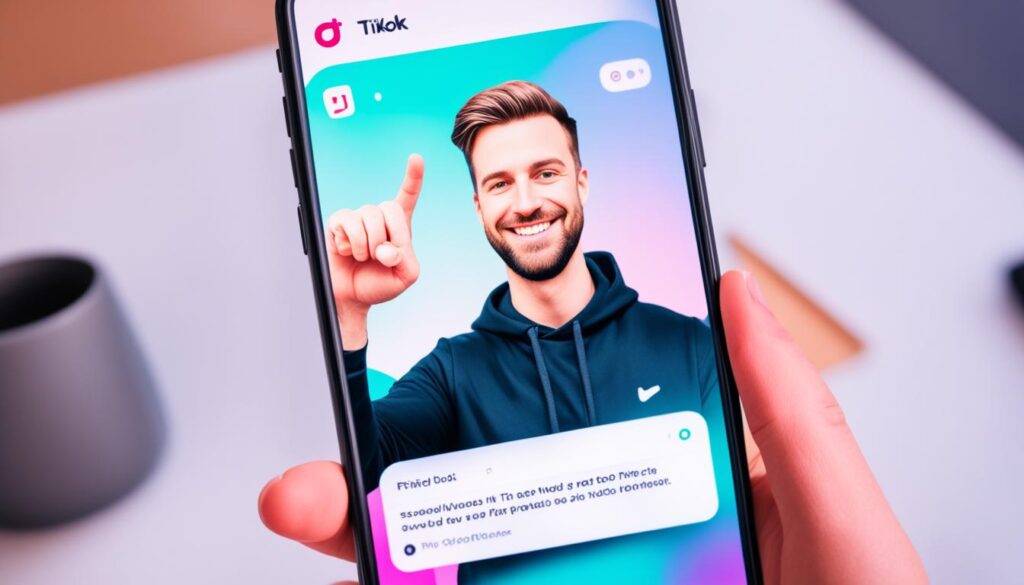If you’re an avid TikTok user, you’ve probably come across many videos that you want to save and revisit later. Whether it’s a funny clip, a choreography you want to learn, or a tutorial you want to keep handy, knowing how to find your saved videos on TikTok is essential. In this article, I will guide you through the process of locating your saved videos on TikTok, both within the app itself and outside of it.
When you save a video on TikTok, it’s stored in a separate section of the app, allowing you to easily access and enjoy your favorite content later. Let’s explore the different methods you can use to find your saved videos on TikTok.
Key Takeaways:
- To find your saved videos on TikTok, open the app and tap on the profile icon at the bottom right corner.
- Click on the lock icon to access your saved videos.
- Scroll through the grid to view your saved videos and tap on a video to enlarge and watch it.
- On Android phones, you can also find your saved TikTok videos in your phone’s gallery or Google Photos app.
- On iOS devices, look for your saved TikTok videos in the Photos app under the Videos section.
How to Find Saved TikTok Videos within the App Itself
Finding your saved TikTok videos within the app is a convenient way to access and enjoy your bookmarked content. Here’s how you can easily locate and view your saved videos on TikTok:
- Open the TikTok app on your device.
- If needed, log into your TikTok account to access your profile.
- Tap on the profile icon located at the bottom right corner of the screen.
- Once on your profile, look for the lock icon and tap on it.
- A grid of all your saved videos will appear, displaying a collection of the videos you’ve bookmarked on TikTok.
- To watch a saved video, simply tap on it to enlarge the playback.
By following these steps, you’ll be able to easily find and enjoy your saved TikTok videos directly within the app itself. Now you can revisit and share your favorite clips with ease.
“Discover the ease of finding and enjoying your saved TikTok videos directly within the app itself.”
How to View Saved TikTok Videos Without Opening the App
If you want to view your saved TikTok videos without opening the app, there are different methods depending on your device.
For Android phones, you can access your saved videos in your phone’s gallery or Google Photos app. Simply open the gallery or Google Photos, and you will find your TikTok videos saved there. It’s a convenient way to view your saved TikTok videos offline.
On iOS devices, you can use the Photos app to access your saved TikTok videos. Open the Photos app and go to the Album section. Under the Media Types category, tap on Videos. There you will find all your TikTok videos saved on your device, even without opening the TikTok app.
By utilizing these methods, you can access your saved TikTok videos offline and enjoy them anytime, anywhere.
How to Save TikTok Videos in Your Phone’s Gallery
If you want to save TikTok videos directly to your phone’s gallery, TikTok provides a convenient option to do so. Follow these simple steps:
-
Open the TikTok app on your device and find the video you want to save.
-
Play the video and tap on the Share button located on the right side of the screen.
-
A sharing menu will appear with various options. From the available options, select “Save Video” to begin the download process.
-
The video will be downloaded and saved to your phone’s gallery, allowing you to access and watch it anytime, even without an internet connection.
This feature is particularly useful if you want to have offline access to your favorite TikTok videos or if you need to share them through other platforms or messaging apps. By saving the videos directly to your gallery, you have more control over your content and can easily organize and manage your TikTok video collection.
Get ready to enjoy your saved TikTok videos whenever and wherever you want!
Example:
“I love being able to save my favorite TikTok videos directly to my phone’s gallery. It’s so convenient to have them all in one place, and I can easily show them to my friends or watch them offline. TikTok makes the process simple and hassle-free!” – Sarah

How to Get TikTok Videos Using TikTok Downloader
If you want to download TikTok videos without the watermark, you can use a TikTok downloader. These are apps or websites that allow you to download TikTok videos to your phone or computer. You can find various TikTok downloaders on the internet.
To use a TikTok downloader, copy the video URL from TikTok and paste it into the downloader. Then, click on the Download button to save the video to your device.
Why Use a TikTok Downloader?
Using a TikTok downloader has several advantages:
- Offline Viewing: Download TikTok videos and watch them anytime, even without an internet connection.
- High-Quality Videos: Download videos in the same quality as the original TikTok post.
- No Watermark: Get TikTok videos without the TikTok watermark, allowing you to share or use the videos without any added distractions.
How to Download TikTok Videos with a TikTok Downloader
Follow these simple steps to download TikTok videos using a TikTok downloader:
- Open the TikTok app and find the video you want to download.
- Tap on the Share button (the arrow icon) to reveal the sharing options.
- Select the “Copy Link” or “Share Link” option to copy the video URL.
- Open a TikTok downloader app or website in your browser.
- Paste the copied video URL into the provided field on the downloader.
- Click on the Download button or similar action to initiate the download process.
Once the download is complete, you’ll have the TikTok video saved on your device without the watermark.
TikTok Downloader Recommendations
Here are a few popular TikTok downloader options you can consider:
| Downloader | Platforms | Features |
|---|---|---|
| TikTok Downloader | Web/App | High-quality video downloads, no watermark |
| Snaptik | Web | Video and audio downloads, multiple quality options |
| Qload.info | Web | Fast downloads, option to download without watermark |
These are just a few examples, and there are many other TikTok downloaders available online. Make sure to choose a reliable and reputable one before downloading any videos.
By using a TikTok downloader, you can easily save TikTok videos to your device without the watermark, enabling you to enjoy them offline or share them on other platforms. Just remember to respect the intellectual property rights of the original creators and only download videos for personal use or with proper permissions for reusing the content.
Where Are TikTok Videos Saved After Being Downloaded
After downloading TikTok videos, they are typically saved in your device’s storage. The exact location depends on your device and settings.
On Android phones, downloaded TikTok videos are usually saved in the phone’s gallery or the folder specified during the download process.
On iOS devices, the videos can be found in the Photos app, specifically in the Camera Roll or under the Videos section.
Note: The save location may vary depending on your device and operating system version.
If you want to specify a different save location for your downloaded TikTok videos, you can do so in the settings of your device or the TikTok app itself.
Now, let’s take a closer look at the typical save locations for downloaded TikTok videos:
| Device | Save Location |
|---|---|
| Android | Phone’s gallery or specified folder |
| iOS | Photos app (Camera Roll/Videos section) |
Does TikTok Show Who Saved Your Video
When it comes to the TikTok video save notification, many users wonder if they can see who saved their videos. The answer is no. TikTok does not provide any feature or notification that reveals the identity of users who save your videos. When someone saves your video, you will not receive any notification or indication that it has been saved by another user.
This lack of a TikTok video save notification extends to when you save someone else’s video as well. When you save a TikTok video, the original creator of the video will not be notified. The act of saving videos on TikTok is a private action that does not involve any notifications or interactions between users.
“TikTok does not show who saved your video.”
This privacy feature ensures that users have the freedom to save videos they enjoy without any obligation or expectations of interaction with the creator. It allows for a more relaxed experience on the platform, encouraging users to explore and save content that resonates with them without any social pressure or implications.
So, if you have been wondering if TikTok shows who saved your video, rest assured that your saved videos remain private and anonymous to other TikTok users. The act of saving videos is solely for personal enjoyment and organization.
Now that you know TikTok does not show who saved your videos, let’s explore more about managing and accessing your saved videos in the following sections.
Does TikTok Notify You If Someone Screen Records Your Videos
Currently, TikTok does not notify users if someone screen records their videos. Screen recording is a feature available on many devices and is not restricted by TikTok. However, as privacy concerns grow, TikTok may consider adding screen recording detection in the future to protect the content of its users.
Screen recording has become a common practice for capturing and sharing content across various platforms. While some apps and platforms have implemented measures to detect and prevent screen recording, TikTok currently does not have this feature in place. As a result, users do not receive any notification when someone screen records their videos.
This lack of notification may raise concerns for creators and individuals who want to protect their content from being recorded without permission. However, it is important to note that TikTok cannot directly control screen recording on users’ devices.
Given the widespread availability of screen recording capabilities, it is essential for creators to be mindful of their content and take precautions to protect their work. This includes being selective about the type of content shared on TikTok and considering the potential for screen recording.
As with any online platform, it is important for users to be aware of their privacy settings and exercise caution when sharing personal content. While TikTok may not currently notify users about screen recording, users can take steps to protect their videos by understanding the platform’s privacy features and implementing strategies to safeguard their content.
How to Turn Off Downloading on TikTok Videos
To prevent others from downloading your TikTok videos, you can disable the downloading option within the app settings. Follow these steps:
- Open TikTok and go to your profile by tapping on the three lines at the top right corner.
- Select “Settings and Privacy” from the menu options.
- Under the “Privacy” section, scroll down to “Downloads”.
- Toggle off the “Video Downloads” option.
By disabling video downloads, you can ensure that your TikTok videos cannot be saved by others using the Save feature within the app.
If you want to learn more about protecting your videos on TikTok, continue reading.
Why Disable Downloads on TikTok Videos?
Disabling video downloads can be beneficial for multiple reasons:
- Protecting your content: Prevent others from easily copying and reposting your TikTok videos without your permission.
- Maintaining control: Keep your videos exclusive to the TikTok platform and preserve your artistic vision.
- Privacy concerns: Ensure that your videos are not downloaded and shared by individuals who may violate your privacy or use your content inappropriately.
Additional Tips for Video Privacy on TikTok
While disabling video downloads is one way to protect your TikTok videos, here are a few more tips:
- Make your account private: By setting your TikTok account to private, you have more control over who can see and interact with your videos.
- Be mindful of your content: Think twice before sharing personal or sensitive information in your TikTok videos, as downloads can’t be completely prevented.
- Report inappropriate use: If you come across someone using your videos without permission, report the violation to TikTok for appropriate action.
An image illustrating how to disable downloads on TikTok and prevent others from saving your videos.
| Advantages of Disabling Downloads on TikTok Videos | Disadvantages of Disabling Downloads on TikTok Videos |
|---|---|
| Enhanced content protection and control | Limits the potential for your videos to go viral through downloads |
| Increased privacy and security | May restrict the reach and visibility of your TikTok videos |
| Prevents unauthorized use of your videos | May limit opportunities for collaboration and partnership |
Do You Have to Pay to Use TikTok Downloader Without a Watermark
When it comes to downloading TikTok videos without a watermark, you might be wondering if you have to pay for the privilege. The good news is that most TikTok downloaders provide their services for free, allowing you to download videos without any watermark. This means that you can enjoy the content without any distracting logos or text.
Using a TikTok video downloader is a convenient way to save the videos you love and share them with others. Whether you want to keep a collection of your favorite TikToks or repost a viral video on your own social media accounts, a TikTok downloader makes it simple and easy.
While some TikTok downloaders may offer additional features or premium services that require a payment, the basic functionality of downloading TikTok videos without a watermark is typically available for free. This allows you to explore and enjoy TikTok content without any added costs.
Benefits of Using a Free TikTok Video Downloader
Using a free TikTok video downloader offers several advantages:
- No watermarks: Download TikTok videos without any distracting watermarks or logos.
- Offline access: Save TikTok videos to your device and watch them even when you’re offline.
- Shareable content: Easily share downloaded TikTok videos with your friends and followers on other platforms.
- Convenience: Download TikTok videos with just a few clicks, making it quick and easy to save your favorite content.
With a free TikTok video downloader, you have the freedom to enjoy TikTok videos without any limitations or restrictions. So go ahead, explore the world of TikTok, and download your favorite videos without a watermark!
| Pros | Cons |
|---|---|
| Free of charge | No additional features |
| No watermarks | |
| Offline access | |
| Easily shareable | |
| Convenient |
Using a free TikTok video downloader allows you to enjoy the best of TikTok without any watermarks or limitations, making it a great option for downloading and sharing your favorite videos.

Can You Use a TikTok Video Downloader on an Android Phone
TikTok video downloaders are a valuable tool for Android users who want to save their favorite TikTok videos directly to their devices. These reliable apps are specifically designed for Android phones, providing a seamless and efficient way to download TikTok videos for offline viewing. With a TikTok video downloader, you can have your favorite content accessible at any time, even without an internet connection.
Using a TikTok video downloader on your Android phone is incredibly easy. Simply copy the video URL from TikTok and paste it into the downloader app. Once you initiate the download process, the app will start saving the video to your device’s storage. This means you can enjoy your favorite TikTok videos without relying on internet access or worrying about losing them due to account changes or deletions.
By using a TikTok video downloader for Android, you have the flexibility to curate your own collection of TikTok videos, customized to your preferences. Whether it’s tutorials, dances, or funny skits, you can easily download and organize your saved videos for quick access whenever you want.
Benefits of Using a TikTok Video Downloader on Android:
- Save TikTok videos directly to your Android phone’s storage.
- Enjoy your favorite TikTok content offline, anytime.
- Prevent loss of videos due to account changes or deletions.
- Create a personalized collection of TikTok videos.
In conclusion, using a TikTok video downloader on an Android phone empowers you to have full control over your favorite TikTok videos. With the ability to save and access your saved videos offline, you can create a curated collection that suits your tastes and preferences. Explore the various TikTok video downloader apps available for Android and elevate your TikTok experience today!
| TikTok Video Downloader for Android | How to Use |
|---|---|
| TikTok Downloader |
|
| TikMate |
|
Conclusion
In conclusion, finding saved videos on TikTok is a simple process that can be accomplished within the app or outside of it. Within the app, you can easily locate your saved videos by tapping on the lock icon in your profile. This will take you to a grid where you can view all your bookmarked videos. If you prefer to access your saved TikTok videos without opening the app, you can find them in your phone’s gallery for Android devices or in the Photos app for iOS devices.
When it comes to saving TikTok videos, you have two options. You can use the built-in save option within the app, which allows you to download and access your saved videos even without an internet connection. Alternatively, you can use a TikTok video downloader to download videos to your device. These downloaders are available for both Android and iOS devices and can be found with a quick internet search.
To manage your TikTok videos effectively, it’s important to consider your downloading and privacy settings. You can disable the downloading option on your videos within the TikTok app settings to prevent others from saving your content. Additionally, stay aware of privacy concerns and future developments in screen recording detection on TikTok to ensure the protection of your videos.
Now that you know how to find and manage your saved TikTok videos, you can enjoy a more personalized and organized TikTok experience. Remember to explore the various options available within the app and make use of external tools when necessary to enhance your TikTok journey.
FAQ
How to Find Your Saved Videos on TikTok?
To find your saved videos on TikTok, follow these steps. First, open the TikTok app and tap on the profile icon at the bottom right corner. Then, click on the lock icon to access your saved videos. Scroll through the grid to view your saved videos. You can also enlarge and watch a video by tapping on it. Additionally, you can find your saved TikTok videos in your phone’s gallery or Google Photos app for Android phones, and in the Photos app under the Videos section for iOS devices.
How to Find Saved TikTok Videos within the App Itself
To find your saved TikTok videos within the app itself, open TikTok and log into your account if necessary. Tap on the profile icon at the bottom right corner to go to your profile. Then, click on the lock icon to access your saved videos. You will see a grid containing all the videos you’ve bookmarked on TikTok. Tap on a video to enlarge and watch it.
How to View Saved TikTok Videos Without Opening the App
If you want to view your saved TikTok videos without opening the app, there are different methods depending on your device. For Android phones, you can find your saved videos in your phone’s gallery or Google Photos app. On iOS devices, open the Photos app and go to the Album section. Under Media Types, tap on Videos to find your TikTok videos. This allows you to access your saved TikTok videos even when you are offline.
How to Save TikTok Videos in Your Phone’s Gallery
TikTok provides an option to save videos directly to your phone’s gallery. To do this, open the TikTok app and find the video you want to save. Play the video and tap on the Share button. From the sharing options, select Save Video. The video will be downloaded and saved to your phone’s gallery. You can then access and watch the saved TikTok video anytime, even without an internet connection.
How to Get TikTok Videos Using TikTok Downloader
If you want to download TikTok videos without the watermark, you can use a TikTok downloader. These are apps or websites that allow you to download TikTok videos to your phone or computer. You can find various TikTok downloaders on the internet. To use a TikTok downloader, copy the video URL from TikTok and paste it into the downloader. Then, click on the Download button to save the video to your device.
Where Are TikTok Videos Saved After Being Downloaded
After downloading TikTok videos, they are typically saved in your device’s storage. The exact location depends on your device and settings. On Android phones, downloaded TikTok videos are usually saved in the phone’s gallery or the folder specified during the download process. On iOS devices, the videos can be found in the Photos app, specifically in the Camera Roll or under the Videos section. You can also specify a different save location if desired.
Does TikTok Show Who Saved Your Video
TikTok does not show who saved your video. When someone saves your video, you will not receive a notification. Similarly, when you save someone else’s video, they will not be notified. The act of saving videos on TikTok is private and does not involve any notifications or interactions between users.
Does TikTok Notify You If Someone Screen Records Your Videos
Currently, TikTok does not notify users if someone screen records their videos. Screen recording is a feature available on many devices and is not restricted by TikTok. However, as privacy concerns grow, TikTok may consider adding screen recording detection in the future to protect the content of its users.
How to Turn Off Downloading on TikTok Videos
If you want to disable the downloading option on your TikTok videos, you can do so in the app settings. Open TikTok, go to your profile, and tap on the three lines at the top right corner. Then, select Settings and Privacy. Under Privacy, scroll down to Downloads and toggle off the Video Downloads option. This will prevent others from downloading your TikTok videos using the Save feature within the app.
Do You Have to Pay to Use TikTok Downloader Without a Watermark
Most TikTok downloaders provide their services for free. You can use a TikTok video downloader without paying to download videos without a watermark. Some downloaders may have optional features that require a payment, but the basic functionality of downloading TikTok videos without a watermark is typically available for free.
Can You Use a TikTok Video Downloader on an Android Phone
TikTok video downloaders are available for various platforms, including Android phones. You can find TikTok video downloader apps specifically designed for Android devices. These apps allow you to download TikTok videos directly to your Android phone’s storage. Simply copy the video URL from TikTok, paste it into the downloader app, and initiate the download process.