CFS, or Close Friends Story, is a feature on Instagram that allows users to create and share private stories with a select group of friends. With CFS, you can choose who sees your content and ensure that it remains exclusive to your closest circle.
If you’ve ever wanted to share a personal moment or exclusive content with a specific audience without it being visible to your entire follower list, CFS is the perfect solution. By utilizing the Close Friends list, you have complete control over who can view your Close Friends Stories, creating a more intimate and personalized social media experience.
Key Takeaways:
- CFS, or Close Friends Story, is a feature on Instagram that allows users to share private stories.
- It provides a way to share personal or exclusive content with a specific audience.
- By utilizing the Close Friends list, users can control who sees their Close Friends Stories.
- CFS creates a more intimate and personalized social media experience.
If you’re interested in learning more about how to add or edit Close Friends on Instagram, continue reading the following section.
How to Add or Edit Close Friends on Instagram?
Adding or editing Close Friends on Instagram is a simple process. To get started, open the Instagram app and navigate to the profile settings by clicking on the profile icon in the bottom-right corner and selecting the three-line menu button in the top-right corner.
From the menu, choose “Close Friends.” Here, you’ll be able to select the friends you want to add to your Close Friends list. Once you’ve made your selections, click “Done” to save the changes. You can edit this list at any time, allowing you to add or remove friends as needed.
Key Takeaways:
- Adding or editing Close Friends on Instagram is a simple process through the app’s profile settings.
- To add friends, navigate to the “Close Friends” section and select the desired contacts.
- Changes to the Close Friends list can be made at any time, providing flexibility and control over who sees your Close Friends Stories.
How to Add/Edit Close Friends on Instagram?
Managing your Close Friends list on Instagram allows you to have more control over who sees your private stories. Whether you want to add new friends or remove existing ones from your Close Friends list, follow these simple steps:
- Open the Instagram app.
- Navigate to your profile settings.
- Click on the profile icon in the bottom-right corner.
- Select the three-line menu button in the top-right corner.
- Choose “Close Friends” from the menu.
- Select the friends you want to add or remove from your Close Friends list.
- Click “Done” to save your selections.
By following these steps, you can easily manage and customize your Close Friends list on Instagram based on your preferences.
| Action | Steps |
|---|---|
| Add Close Friends on Instagram | Select “Close Friends” from profile settings, choose friends, and click “Done”. |
| Edit Close Friends List | Select “Close Friends” from profile settings, make desired changes, and click “Done”. |
| Manage Close Friends on Instagram | Select “Close Friends” from profile settings, add or remove friends, and save your selections by clicking “Done”. |
With these straightforward steps, you can effortlessly modify your Close Friends list, ensuring only the right people have access to your private stories on Instagram.
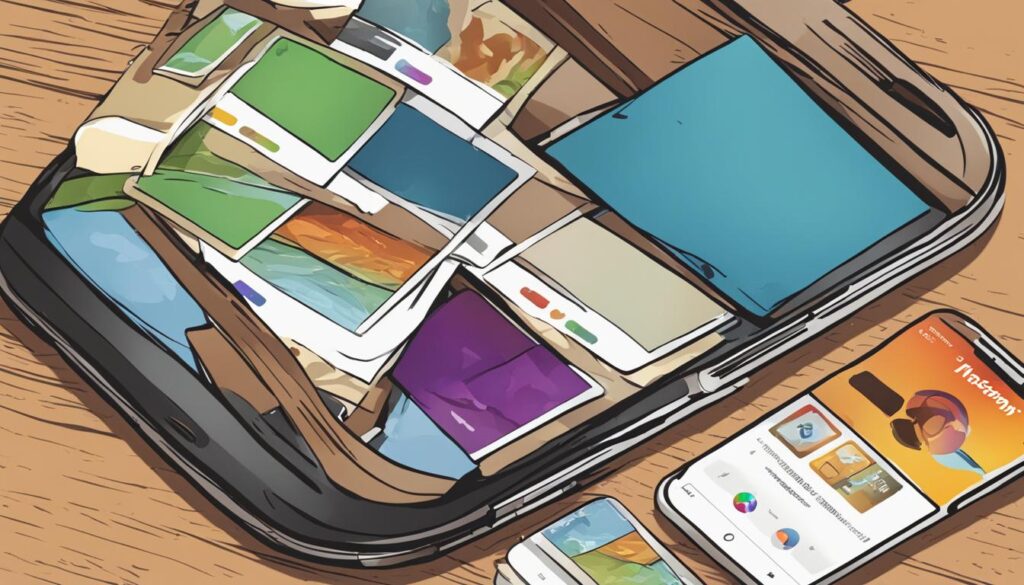
“By managing your Close Friends list, you can create your own exclusive circle of followers who get to see your private moments. It’s a great way to connect with close friends on a more personal level!”
How to Make a Close Friends Story on Instagram?
Creating a Close Friends Story on Instagram is a breeze. Follow these simple steps to share your stories exclusively with your Close Friends:
- Launch the Instagram app and navigate to the Home page.
- In the stories reel, you’ll see a “Your Story” option with a “+” sign. Tap on it.
- Select the image or video you want to share from your gallery.
- If needed, you can edit the image or video using the available tools.
- Next, tap on “Close Friends” to choose who you want to share the story with. Only your Close Friends will be able to view it.
- Your Close Friends Story will have a distinctive green icon with a star, letting you and your friends easily identify it.
- If you want to delete a Close Friends Story, simply go to the Home tab, tap on the story, and select “Delete”.
Sharing stories with your Close Friends allows for a more intimate and personalized sharing experience on Instagram. It’s a great way to keep your content exclusive and engage with a select group of friends.

Exclusive Stories for Your Close Friends
“I love using the Close Friends feature on Instagram. It gives me the opportunity to share personal moments and memories with only my closest friends. It makes me feel like I have a private space within the social media world.”
– Caroline Thompson, Instagram user
Conclusion
The Close Friends Story (CFS) feature on Instagram provides users with the ability to create and share private stories exclusively with a select group of friends. This feature is particularly useful for individuals who want to share personal or exclusive content with a specific audience without it being visible to their entire follower list. By setting up a Close Friends list, users have full control over who can view their Close Friends Stories, ensuring a more intimate and personalized sharing experience.
The private story feature offered by CFS allows Instagram users to establish a closer connection with their selected friends, fostering a sense of exclusivity and privacy. With this feature, users can share moments, photos, and videos that are specifically catered to their closest circle, building a stronger sense of community and engagement within their social media networks.
Social media interaction is greatly influenced by the CFS feature, as it encourages users to connect on a more personal level. By creating a Close Friends list and sharing private stories, individuals can strengthen their relationship with their closest friends, sparking meaningful conversations and interactions. This unique feature enhances the overall user experience, enabling individuals to curate content that aligns with the interests and preferences of their most valued connections.
FAQ
What does CFS mean on Instagram?
CFS stands for Close Friends Story on Instagram. It is a feature that allows users to create and share private stories with a selected group of friends.
How can I add or edit Close Friends on Instagram?
To add or edit Close Friends on Instagram, go to your profile settings, click the three lines in the top right-hand corner, and select “Close Friends.” From there, choose the friends you want to add to your Close Friends list and click “Done” to save the selections.
How do I make a Close Friends Story on Instagram?
To create a Close Friends Story on Instagram, open the app, go to the Home page, select the “+” sign in the stories reel, choose the image or video you want to share, tap on “Close Friends,” and share it with your Close Friends list.
How can I delete a Close Friends Story on Instagram?
To delete a Close Friends Story on Instagram, go to the Home tab, tap on the story, and select “Delete.”
Why is CFS on Instagram beneficial?
The Close Friends Story feature on Instagram allows users to share personal or exclusive content with a specific audience, creating a more intimate and personalized way of sharing on the platform.

