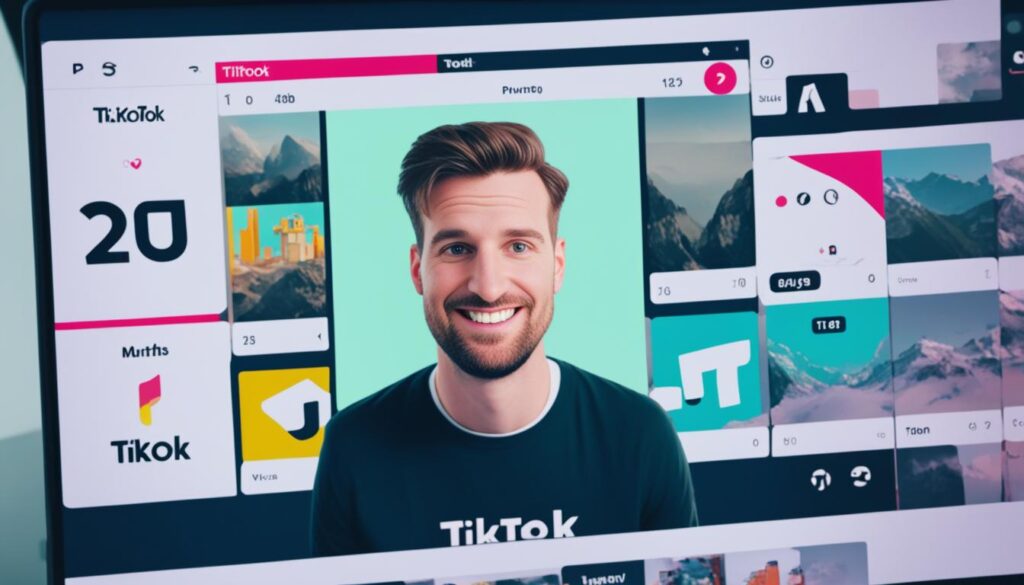TikTok users worldwide have recently encountered a frustrating and perplexing issue: old videos appearing on their For You Page (FYP). This problem, which started on June 12, continues to impact users and has sparked confusion within the TikTok community. Instead of being presented with fresh and engaging content, users are seeing videos they’ve already watched, liked, or saved, some of which are from months or even years ago. This anomaly appears to be a glitch in TikTok’s algorithm, the system responsible for customizing and recommending content to users.
Although TikTok has not directly addressed the issue, many users are speculating that it is a technical error within the app’s system. This issue is not limited to individual accounts or devices but is widespread across TikTok users globally. Frustrated and seeking answers, users have taken to Twitter to express their concerns, hoping for an explanation or resolution.
Key Takeaways:
- Users have been experiencing frustration and confusion as old videos appear on their TikTok For You Page.
- The glitch started on June 12 and continues to affect TikTok users globally.
- The issue seems to be a result of a glitch in TikTok’s algorithm, which is responsible for personalized content recommendations.
- TikTok has not officially acknowledged the problem, and users have turned to Twitter for answers and support.
- While there are potential solutions such as updating the app or clearing the cache, ultimately it is up to TikTok to fix the glitch.
Reasons Behind the Glitch
TikTok’s algorithm is a crucial component in delivering personalized content to users’ For You Page. This algorithm takes into account various factors, such as users’ interests and behaviors, to provide tailored recommendations. However, like any algorithm, glitches can occur, resulting in unexpected issues. In the case of TikTok showing old videos, it is likely that the algorithm is not functioning as intended, causing outdated content to appear.
While TikTok has not officially acknowledged this issue, it’s important to note that glitches are not uncommon on social media platforms. Users have reported seeing videos they have already watched, liked, or saved, some dating back months or even years. This indicates that there is a breakdown in the algorithm’s ability to curate fresh and relevant content for users.
Although users have taken to Twitter to express their frustration and seek clarification, no official response has been provided by TikTok. The company is likely aware of the issue and working internally to resolve it.
To alleviate this glitch and potentially restore the normal functioning of the algorithm, users can try a few troubleshooting steps:
- Clear the app’s cache: This removes temporary data that may be causing the glitch.
- Update the app: Installing the latest version of TikTok may include bug fixes and improvements that could address the issue.
- Log out and log back in: This refreshes the app and may resolve any temporary glitches.
However, it’s important to note that these solutions may not guarantee a complete resolution, as the glitch lies within TikTok’s system. Users may need to wait for TikTok to directly address the issue and deploy a fix. In the meantime, the community’s frustration highlights the importance of resolving this glitch to ensure a seamless TikTok experience.

“This glitch is really frustrating. I keep seeing videos I’ve already watched ages ago. TikTok needs to fix their algorithm!”
– TikTok user
Impact on Users and Possible Solutions
The ongoing issue of TikTok showing old videos has caused significant frustration and disappointment among users. People have turned to platforms like Twitter to express their concerns and seek answers from both TikTok’s official accounts and fellow users facing similar problems.
Although TikTok has yet to address the situation directly, it is likely aware of the issue and actively working on a resolution behind the scenes. In the meantime, there are some potential solutions that users can try. Updating the TikTok app to its latest version may include bug fixes and improvements that could help address the glitch.
Clearing the app’s cache is another troubleshooting step that can help remove temporary data that might be causing the problem. It’s also worth attempting to log out of the app and log back in, as this might refresh the system and resolve any temporary glitches.
It is important to note that while these suggestions may alleviate the issue for some users, they may not guarantee a comprehensive solution for everyone. In such cases, it may be necessary to wait for TikTok to address the problem directly.
The frustration experienced by the TikTok community underscores the importance of resolving this issue promptly, ensuring a seamless and enjoyable TikTok experience for all users.
FAQ
Why are old videos appearing on my For You Page?
This issue is likely a glitch in TikTok’s algorithm, which is responsible for customizing and recommending content to users. The algorithm may not be functioning as intended, causing the display of outdated videos.
Is the problem of old videos specific to certain accounts or devices?
No, this issue is widespread and affects TikTok users globally. It is not restricted to individual accounts or devices.
How can I resolve the issue of TikTok showing old videos?
While TikTok has not directly addressed the problem, users can try troubleshooting steps. Updating the TikTok app to the latest version, clearing the app’s cache, or logging out and logging back in may help resolve the glitch. However, these steps may not guarantee a complete solution, and users may need to wait for TikTok to address the issue directly.
Is TikTok aware of the problem?
While TikTok has not publicly acknowledged the issue, it is likely aware and working to fix the glitch internally.
Where can I seek assistance or express my concerns about this issue?
Many users have taken to platforms like Twitter to express their frustration and seek answers from both TikTok’s official accounts and other users experiencing similar problems.
Are there any other potential solutions to fix the glitch?
Besides updating the app, clearing the cache, and logging out, there are currently no other known solutions. Users may need to await TikTok’s direct resolution of the issue.