If you’re a TikTok user, you may have encountered the frustrating issue of your following page not refreshing. This glitch can be both annoying and confusing, as it prevents you from seeing the updated list of followers. But fear not, there are several fixes and solutions that can help you resolve this problem and get your TikTok app working smoothly again.
One of the first steps you can take is to restart your phone. Sometimes, a simple restart can fix minor software glitches and refresh the TikTok app. Additionally, ensure that you have a stable internet connection. A weak or unstable connection can hinder the updating process and prevent the following page from refreshing.
Another solution is to update your TikTok app to the latest version. App updates often include bug fixes and improvements that can address issues like the following page not refreshing. You can check for updates in your device’s app store and install any available updates for TikTok.
If the issue persists, you can try unfollowing and refollowing a user to kickstart the updating process. This can sometimes help resolve any underlying glitches that may be causing the page not to refresh. Additionally, clearing the app’s cache can also be beneficial. Cache files can sometimes become corrupt or outdated, and clearing them can improve the app’s performance.
Lastly, if none of the previous solutions work, you can consider uninstalling and reinstalling the TikTok app. This should be seen as a last resort, as it will delete any saved data and settings within the app. However, reinstalling the app can often resolve persistent glitches and ensure a fresh start.
Key Takeaways:
- Restarting your phone and ensuring a stable internet connection can help refresh the TikTok following page.
- Updating the TikTok app to the latest version can address bugs and improve performance.
- Unfollowing and refollowing a user or clearing the app’s cache can resolve underlying glitches.
- Uninstalling and reinstalling the TikTok app can be a last resort solution.
How to Refresh Your TikTok For You Feed
If you’re experiencing issues with your TikTok For You feed not refreshing, there are steps you can take to manually refresh it. By refreshing your For You feed, you can view a new set of popular videos similar to what you would see if you had just signed up for TikTok.
To refresh your For You feed, follow these simple steps:
- Tap on your profile
- Tap the menu button
- Go to Settings and privacy
- Navigate to Content Preferences
- Select the option to refresh your For You feed
Once you’ve refreshed your For You feed, you’ll be greeted with a fresh batch of new and popular videos tailored to your interests.
Interacting with the new videos, such as liking, commenting, and saving to favorites, will help TikTok learn about your preferences and provide a more personalized feed. The more you engage with content that resonates with you, the better TikTok will become at curating your For You feed to match your interests and preferences.
So go ahead and give your TikTok For You feed a refresh to discover exciting new videos that align with your content preferences!
“Refresh your For You feed to stay up to date with the latest trending videos and discover new content that matches your interests.”

| Benefits of Refreshing Your TikTok For You Feed | Tips for Interacting with New Videos |
|---|---|
|
|
Troubleshooting the TikTok Following Page Glitch
The TikTok following page glitch, where the page is not updating or refreshing, is a known issue that many users have encountered. This glitch is often caused by a server error on TikTok’s end, which can temporarily affect the refreshing of the following page. In most cases, waiting for some time will resolve the issue as TikTok works to fix the server error. Users have reported that the following page started working again on its own after a period of time. It is also recommended to avoid trying various solutions like updating the app or clearing cache, as these actions have not proven to be effective.
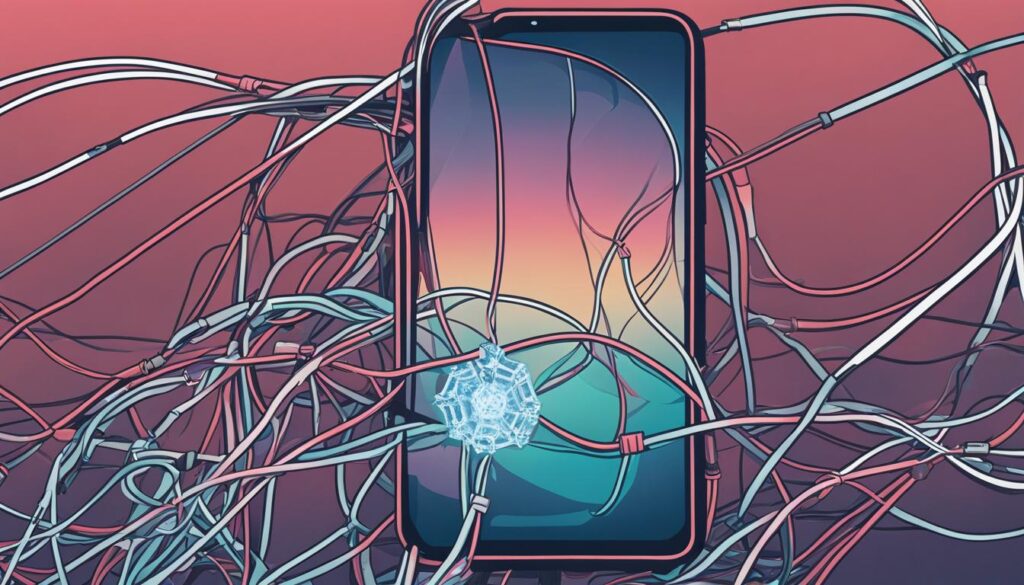
If you’re currently facing the TikTok following page glitch, where the page is not updating or refreshing, you’re not alone. This issue is a result of server errors on TikTok’s end and may affect users at random. The glitch prevents the following page from updating and displaying the most recent information accurately.
It is important to note that this issue is not caused by anything you have done, and it is not specific to your account. It is a widespread problem that TikTok is actively working to fix. The server errors can impact the refreshing of the following page, leading to delays or incorrect information being displayed.
If you’re experiencing this glitch, the best course of action is to simply wait for a fix from TikTok’s technical team. In most cases, the issue resolves itself after some time as TikTok works on resolving the server error. Many users have reported that the following page started updating again on its own without any further action required.
While it can be frustrating to see your following page not updating, it is important to be patient and avoid trying various troubleshooting solutions. Updating the app, clearing the cache, or reinstalling TikTok are unlikely to address the issue, as the root cause lies with TikTok’s servers. These actions may also disrupt other functionality and settings on your app.
Rest assured that TikTok is aware of the following page glitch and is actively working to resolve it. You can keep an eye on TikTok’s official social media channels or support resources for any updates or announcements regarding the issue.
Conclusion
Dealing with a TikTok following page that doesn’t refresh can be frustrating, but rest assured, there are solutions available. By following some troubleshooting steps, you can often resolve the glitch and get your TikTok experience back on track.
If you’re facing this issue, start by restarting your phone and ensuring a stable internet connection. Sometimes, a simple restart can fix the problem. Additionally, check for any updates available for the TikTok app in your device’s app store and install them if necessary.
To further troubleshoot, refresh your For You feed manually as this can help you see new popular videos and adjust the personalized content you receive. By tapping on your profile, going to Settings and privacy, and navigating to Content Preferences, you can refresh your For You feed and interact with new videos to train TikTok about your preferences.
While most issues can be resolved using these methods, it’s important to note that sometimes the problem lies within TikTok’s servers. In such cases, patience is key as the glitch is usually fixed by TikTok themselves. However, if you continue to experience the same issue even after trying these troubleshooting steps, reaching out to TikTok support for further assistance may be necessary.
FAQ
Why is my Following Page on TikTok not refreshing?
The TikTok following page not updating bug is a common error that many users experience. This issue can occur at any time and may prevent the list of followers from properly updating. Fortunately, there are several fixes and solutions that you can try to resolve the glitch and get your TikTok app working properly again. Some of these solutions include restarting your phone, ensuring a stable internet connection, updating the TikTok app, unfollowing and refollowing a user, clearing the app’s cache, and even uninstalling and reinstalling TikTok as a last resort.
How to refresh your TikTok For You Feed?
If you’re experiencing issues with your TikTok For You feed not refreshing, there are steps you can take to manually refresh it. By refreshing your For You feed, you can view a new set of popular videos similar to what you would see if you had just signed up for TikTok. To refresh your For You feed, tap on your profile, then tap the menu button and go to Settings and privacy. From there, navigate to Content Preferences and select the option to refresh your For You feed. Interacting with the new videos, such as liking, commenting, and saving to favorites, will help TikTok learn about your preferences and provide a more personalized feed.
What is the TikTok following page glitch and how to troubleshoot it?
The TikTok following page glitch, where the page is not updating or refreshing, is a known issue that many users have encountered. This glitch is often caused by a server error on TikTok’s end, which can temporarily affect the refreshing of the following page. In most cases, waiting for some time will resolve the issue as TikTok works to fix the server error. Users have reported that the following page started working again on its own after a period of time. It is also recommended to avoid trying various solutions like updating the app or clearing cache, as these actions have not proven to be effective.
How to troubleshoot the TikTok following page glitch?
The TikTok following page not refreshing can be frustrating, but with the right troubleshooting steps, you can often resolve the issue. By trying solutions such as restarting your phone, checking your internet connection, updating the TikTok app, and refreshing your For You feed, you can overcome the glitch and get your TikTok experience back on track. However, it’s important to remember that some issues may be caused by TikTok’s server error, and in those cases, patience is key as the issue is usually resolved on its own. If you continue to experience the problem, you can reach out to TikTok support for assistance.
Source Links
- https://www.gamerevolution.com/guides/930651-is-there-a-tiktok-following-page-not-updating-fix-working-refreshing
- https://support.tiktok.com/en/account-and-privacy/account-privacy-settings/refresh-your-for-you-feed
- https://stealthoptional.com/apps/tiktok-following-glitch-fix-tiktok-following-page-not-working/

